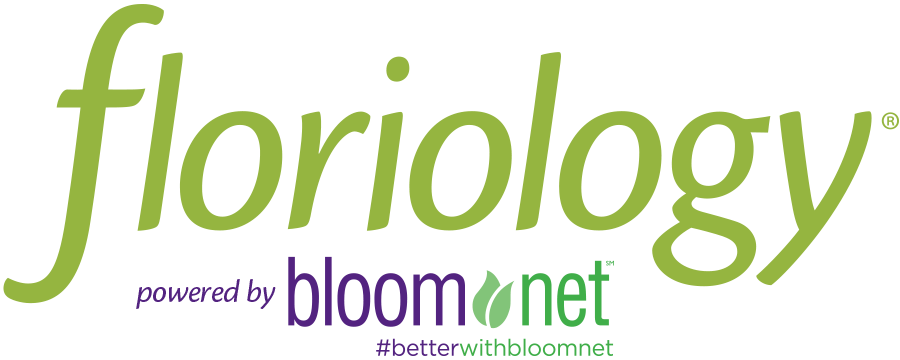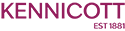Account Log-in
Here are step by step directions on how to update your contact information and member listing on the website:
1.) Click here for the log-in page.
2.) Use your username and password to sign into the log-in area. If you don’t remember your password, click here.
3.) REVIEW YOUR PROFILE/CONTACT INFORMATION (“My Profile” button) This is required. AIFD® had to move all data from one system to another so it is imperative that you review your data and be sure it is correct BEFORE the next directory is printed July.
4.) Upload your professional headshot (Accredited Members Only). This is the photo that will appear on the online member directory AND in the printed directory. All photos must first be approved before they appear. Click “My Profile” and you will see a yellow button that says “Add Photo/Logo.”